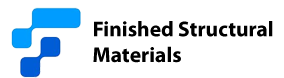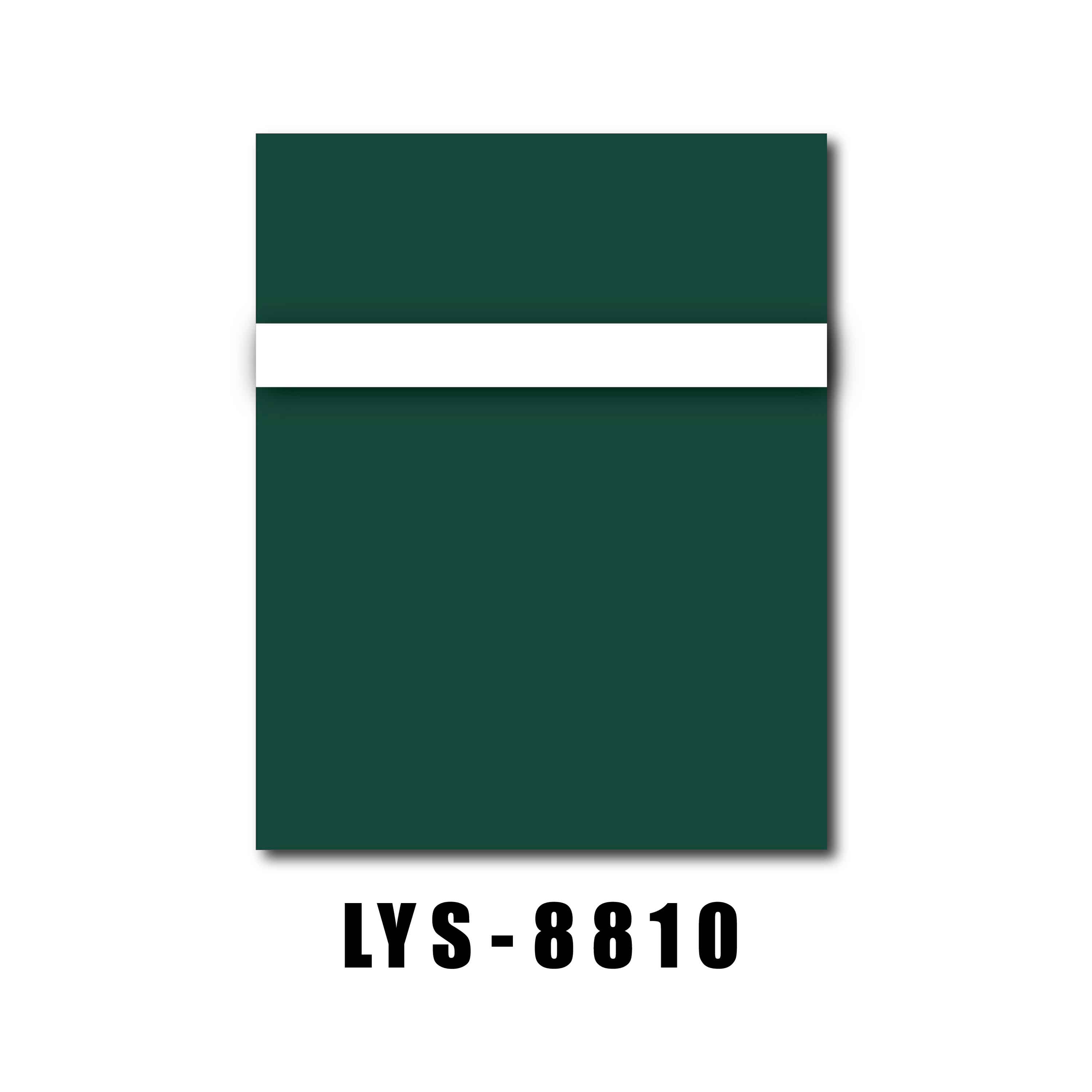Which Laser Engraving Materials Make My Projects Faster, Cleaner, and More Profitable?
2025-11-19
I learned early that the material is half the craft. When I select Laser Engraving Materials for a run of tags or awards, I look for predictable finish and fewer do-overs. Over time I kept seeing one name in my suppliers list, and the consistency stood out. That was Lyshire, whose blanks arrived flatter, masked properly, and ready for work. When the feed rate and focus are right, the finish should match what I proofed yesterday. That is the standard I hold for every batch I put under the beam.
Which materials give the cleanest edges and why?
Not all Laser Engraving Materials behave the same. Melting, charring, and reflectivity change how the beam interacts with the surface. Here is how I decide:
- Cast acrylic gives glossy edges and crisp inlays, ideal for signage and awards. Extruded acrylic tends to string and haze.
- Hardwoods and plywood engrave warmly; low-resin sheets and uniform veneers reduce hot spots and banding.
- Anodized aluminum engraves as a white mark on dark dye with a fiber or CO₂ plus coating; sharp for IDs and plates.
- Leather prefers light passes; vegetable-tanned grades avoid chemical odors and blotching.
- Slate and stone frost nicely for contrast, especially with paint fill after engraving.
- Glass micro-fractures under CO₂; a damp paper layer helps diffuse thermal shock for smoother tones.
How do I match the laser type and power to the job?
Picking the right engine protects parts and margins. CO₂ excels on organics and acrylics, fiber marks bare metals and some engineered plastics, modern diodes handle thin organics and coated metals. I map work this way:
- CO₂ for acrylic, woods, leather, paper, rubber stamps, slate, glass.
- Fiber for stainless, tool steel, titanium, anodized aluminum, many engineering plastics and serialized plates.
- Diode for thin woods, leathers, coated metals, and quick marking on packaging lines.
What settings help me get repeatable results without ruining stock?
I keep a living parameter sheet for each material, refreshed every new lot. It keeps my use of Laser Engraving Materials consistent across jobs:
- Start with low power and higher speed, then climb until contrast appears without haloing.
- Dial DPI or LPI to the surface. Acrylic favors vector cuts with fewer passes; wood raster likes 300–500 DPI to avoid overburn.
- Use air assist on resinous woods and rubber to clear debris; reduce air on delicate papers to prevent soot spread.
- Offset focus slightly negative on glass and slate for smoother tones.
- Mask surfaces with paper transfer tape on acrylic and painted metals to reduce smoke staining.
- Record lens, cleanliness, ambient humidity, and batch ID with every test tile.
Which materials should I avoid or treat with caution?
- PVC or vinyl releases hydrochloric acid and damages optics and lungs. I do not run it.
- ABS and some polycarbonates char and smell; I prefer cast acrylic or approved engraving plastics.
- Mirror-polished metals reflect CO₂; I switch to fiber or use coatings and angle the work.
- Zinc-coated parts can fume under heat; I ventilate aggressively and prefer fiber with tuned parameters.
How do real materials compare in speed, detail, finish, and safety?
I keep a reference table for common Laser Engraving Materials so new hires and clients see what to expect before we quote.
| Material | Best laser | Typical thickness | Starter settings | Finish notes | Common uses | Caution |
|---|---|---|---|---|---|---|
| Cast acrylic | CO₂ | 2–6 mm | 30–50% power, 300–500 mm/s, 1–2 passes | Glossy edges, high contrast paint fill | Awards, LED signs, inlays | Remove film after engraving to avoid ghosting |
| Birch plywood | CO₂ | 3–6 mm | 35–60% power, 200–350 mm/s, 1–2 passes | Warm tone, grain visible, seal after | Badges, décor, boxes | Resin pockets can scorch, test corners |
| Anodized aluminum | Fiber | 0.5–3 mm | 30–60% power, 800–1500 mm/s | White mark on dark dye, very crisp | ID plates, data tags | Watch for edge flare on thin tags |
| Stainless steel with marking spray | CO₂ or Fiber | 1–3 mm | Light power until fused black mark appears | Durable dark mark after curing | Tools, cutlery, fixtures | Follow curing and ventilation guidance |
| Vegetable-tanned leather | CO₂ | 1–3 mm | 15–30% power, 300–600 mm/s | Deep brown contrast, minimal char | Wallets, tags, straps | Avoid chrome-tanned grades |
| Slate | CO₂ | 4–8 mm | 25–40% power, 200–400 mm/s | Light gray frost, great with wax fill | Coasters, plaques | Edges chip, handle after cooling |
| Glass | CO₂ | 3–10 mm | Low power, fast speed, damp paper | Satin look, avoid deep cracking | Drinkware, awards | Do not rotate too fast on jigs |
| Engraving plastic two-layer | CO₂ | 0.8–1.6 mm | 20–35% power, 300–600 mm/s | Clean color reveal, thin cap preferred | Control panels, badges | Low heat to avoid cap lift |
| Rubber stamp sheet | CO₂ | 2–3 mm | Multiple passes, high LPI | Deep relief, crisp shoulders | Stamps, seals | Strong odor, filter media required |
What buying checklist keeps quality high and waste low?
When I source Laser Engraving Materials, I verify details that save hours later:
- Flatness tolerance and protective masking that peels cleanly without residue.
- Uniform core depth on engraving plastics and consistent anodize thickness on metals.
- Moisture-controlled wood with batch labels for repeatability.
- Edge quality on acrylic sheets and color stability under heat for filled laminates.
- Spec sheets and lot tracking from suppliers such as Lyshire so a reorder behaves like the test card.
How do I design artwork so tiny details still read well?
Good design cuts rework in half and lets Laser Engraving Materials shine:
- Keep minimum stroke around 0.08–0.12 mm for metals and 0.12–0.20 mm for woods.
- Use vector for hairline cuts and raster for tonal logos; mix when needed.
- Plan text height above 2.5 mm for woods and 1.5 mm for anodized plates.
- Compensate kerf on cut parts with 0.08–0.20 mm offsets, tested on scrap from the same lot.
- Engrave with the grain or perpendicular depending on the look; keep fixtures repeatable.
Where should a small shop begin if the goal is pro results?
I start teams with a tight palette of Laser Engraving Materials and a disciplined test routine:
- Standardize on three materials for the first month, such as cast acrylic, birch, and anodized aluminum.
- Cut a parameter card for each lens and keep it with the machine.
- Log every change and attach a photo of the result to the job ticket.
- Clean optics on a schedule and track hours since last cleaning.
- Order a small, labeled sample set from a consistent supplier such as Lyshire and build your library from those baselines.
Ready to prototype with the right materials?
If you are evaluating Laser Engraving Materials for a new product line or you want help dialing in settings, send a brief about your parts, thickness, and finish target. I am happy to share test card templates and suggest a starter kit. Leave an inquiry or contact us so we can quote samples and timelines that fit your shop.